Digital files are availbe to download as soon as you place your order.
Email confimation:
The email confirmation sent automatically when you order contains a link that will take you directly to the download page.
Your account:
Please click here to take you directly to your account page (you may need to log in)
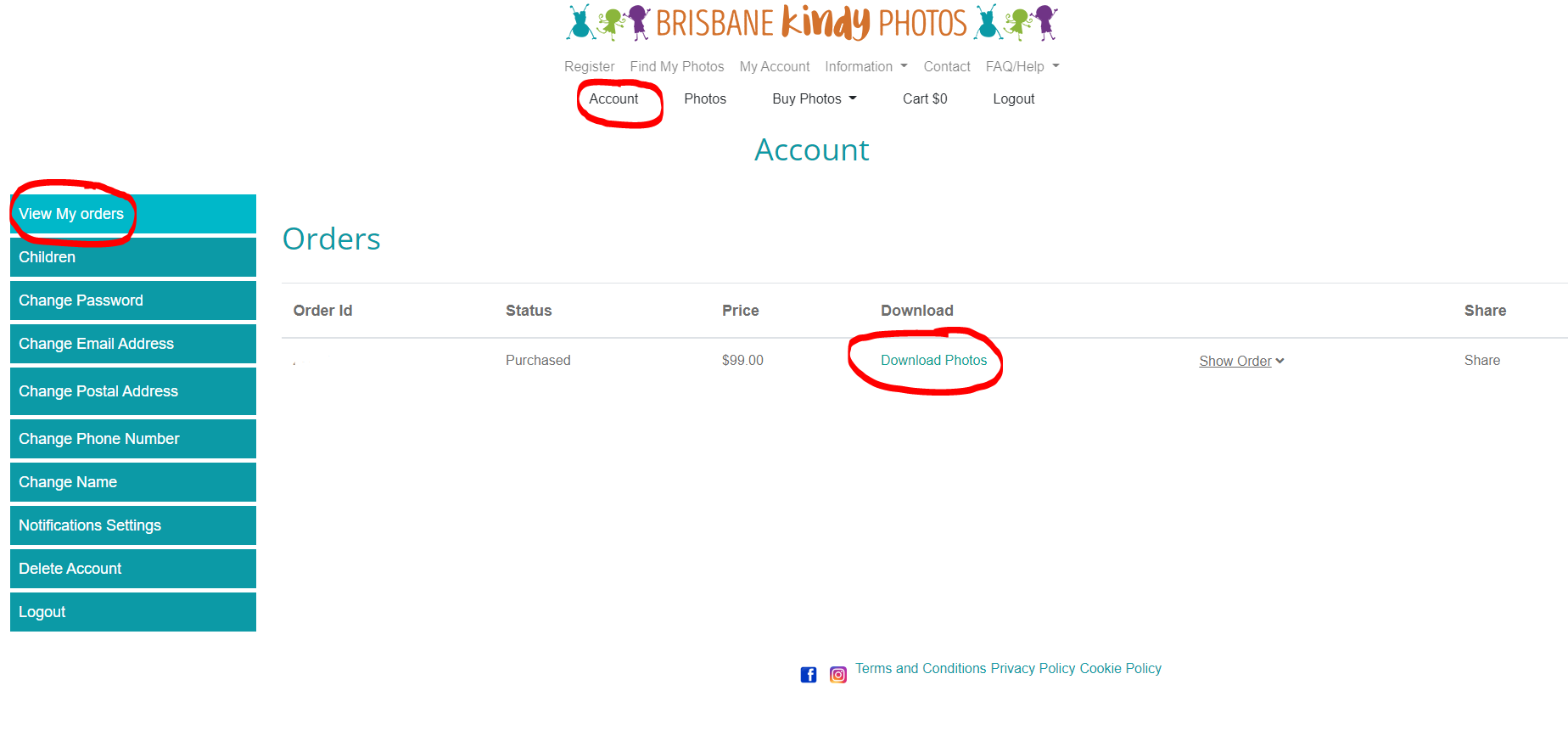
You can download all of the images in .ZIP file/s. This should work on any computer/device but might not be as easy on mobile devices.